
Academic Board Digest
News 2 OctoberA summary of the Academic Board meeting 05/2024 held on 18 September 2024 is detailed below.
01 October 2024
ShareCourseTrack is ACU's new tool for monitoring student course progress, is now live to staff and students in selected courses.
For the first time at ACU, CourseTrack (DegreeWorks) allows us to track students' enrolments against the handbook course rules, rather than simply by the number of credit points completed.
The CourseTrack audit shows staff and students the course requirements that have been met, are in progress or are still required. It also shows any units a student has enrolled in that are not counted towards their current degree, and any units that a student has completed in a previous ACU course.
CourseTrack will facilitate the provision of course advice and the assessment of students for course completion by
You can watch a brief video guide to Understanding your CourseTrack audit below:
We have also developed an Argos report that allows staff to identify all students in a given cohort who have 'not counted' units.
This powerful report will allow us to proactively manage and prevent student enrolment errors, saving students time and money.
CourseTrack is being rolled out progressively by course. Courses were selected for the preliminary rollout based on a combination of enrolment numbers and simplicity of course rules.
More information about CourseTrack, including the list of live courses, is available on the Student Portal.
Staff user guides are available on the CourseTrack Teams site, which is also a forum for questions, communication and feedback.
A summary of the Academic Board meeting 05/2024 held on 18 September 2024 is detailed below.

October is Cyber Security Awareness Month and a timely reminder to learn a few simple ways you can protect yourself online from cyber threats.

Congratulations to poet and author Christine Paice who has won $10,000 in the ACU Prize for Poetry for a poem about the death of her mother.

Submit your abstract for the 2024 CEI Showcase of Teaching and Learning by 7 October and celebrate the transformative stories that shape the educational experience.

As we approach one year since ACU gained the prestigious Carnegie Classification for Community Engagement (CE), it is important to reflect on ACU’s growing commitment to CE in our core business and th...

Include an additional survey item in the Student Evaluation of Learning and Teaching (SELT) survey for units that are offered in Professional Term 7 (202470).

CourseTrack, ACU's new tool for monitoring student course progress, is now live to staff and students in selected courses.

Every October, individuals and organisations are encouraged to prioritise work health and safety (WHS) by taking preventative action to reduce the number of work-related injuries, illnesses and fatali...

Normalising menstruation and pastoral care are behind a breakthrough partnership between ACU and Libra that will provide free period care products to students.

In line with ACU’s Gender Equality, Diversity and Inclusion Framework, the Research Awards for Academic Staff following Parental Leave support academic staff members to re-establish their research pro...

Student Communications (MER) compiles, edits and sends a monthly Student News and Events bulletin. This bulletin is sent to all students, nationally, and includes a broad cross-section of news, announ...

A message from Acting Chief Operating Officer Russell Parker: As part of our ongoing commitment to fostering healthy, safe, and welcoming campuses, I would like to remind you that all ACU campuses are...

Join us to hear from students about GenAI, how they’re using it and their concerns for their future careers. Promising valuable insights as we navigate GenAI’s impact on higher education.

A delegate of 80 ACU students will attend the upcoming Ignite Conference, the largest Catholic youth conference in Australia. As a platinum sponsor of the conference, ACU will showcase our mission in...

Register for the Australian Collaborative Education Network (ACEN) webinar on placement poverty and hear directly about its impact on student mental and physical health, academic performance and skill...

ACU's free co-working space and business incubator, Co-Lab, has been named the Innovation and Collaboration Space of the Year at the Triple E's Asia-Pacific Awards.

Abstract submissions are open for the 2024 Centre for Education and Innovation (CEI) Showcase of Teaching and Learning, celebrating the transformative stories we share and their powerful impact on the...
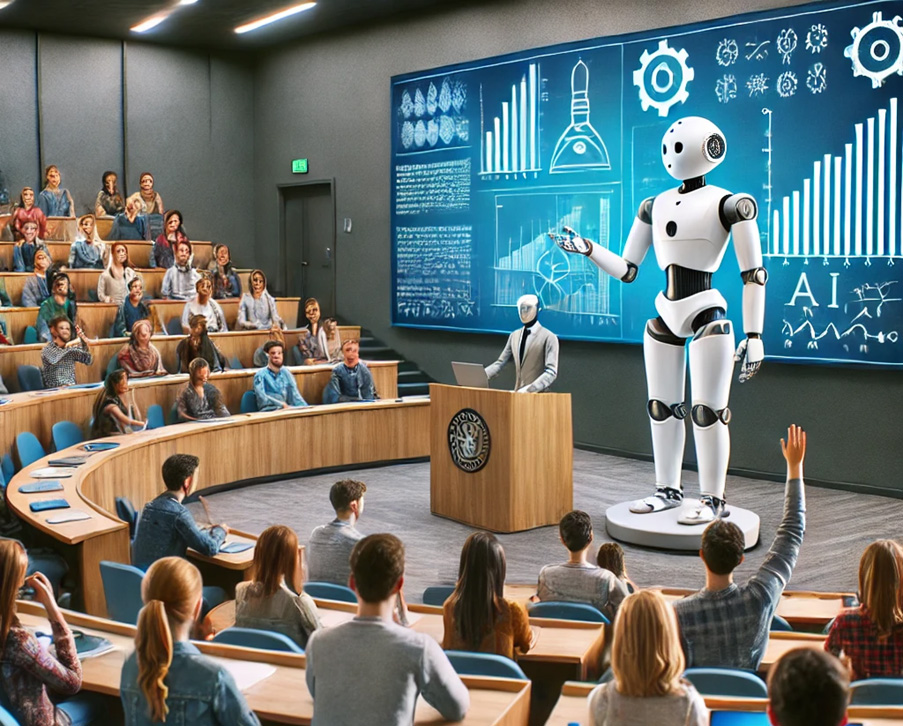
Listen to staff panels at these on-campus events, as we discuss ideas, concerns and ways to use GenAI. Your contribution is valuable as we navigate its impact and application in higher education.

Include an additional survey item in the Student Evaluation of Learning and Teaching (SELT) survey for units that are offered in Semester 2 (202460).

ACU staff are required to ensure their passwords meet complexity and security requirements. IT is rolling out mandatory passwords updates to staff who have not yet changed their password.
Visit Service Central to access Corporate Services.